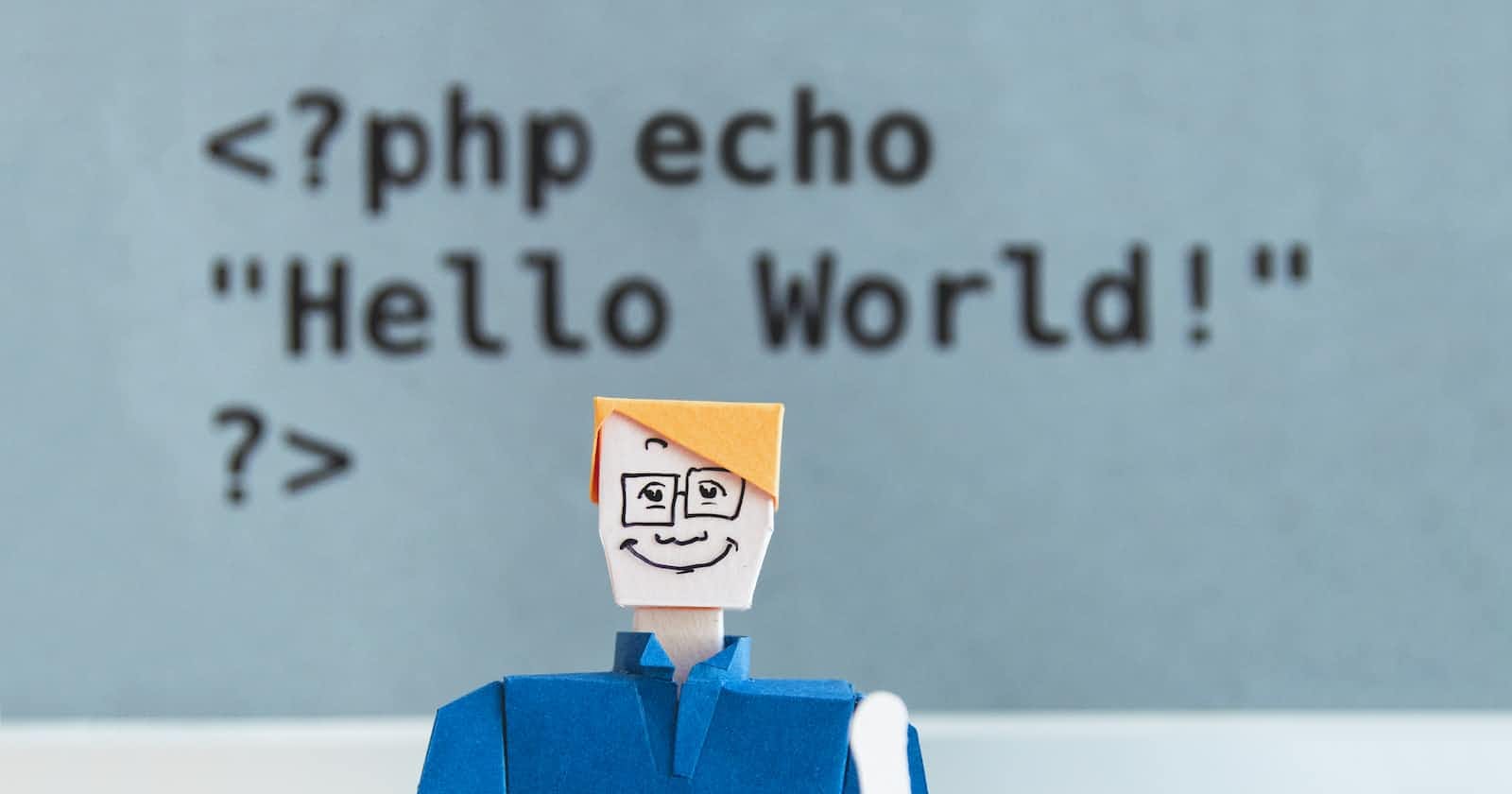Table of contents
Introduction
Hey there! When it comes to writing feature tests in Laravel there are some helpful practices you can follow to make sure your tests stay effective and easy to maintain. Check out these points below to see how you can structure and write a feature test in Laravel, and keep these best practices in mind as you go!
Organize your tests:
Place your tests in the
tests/Featuredirectory.Create a separate file for each feature you're testing.
Name your test files with descriptive names that indicate the feature being tested, such as
UserRegistrationTest.php.
Use descriptive test names:
Give your test methods descriptive names that clearly explain what aspect of the feature is being tested.
Use a naming convention like
test_<WhatIsBeingTested>_<ExpectedBehavior>.
Set up the test environment:
Use Laravel's built-in testing tools to set up and tear down your test environment.
Laravel provides the
RefreshDatabasetrait, which automatically migrates the database before each test and rolls back the changes after each test.
Use assertions and helpers:
Laravel provides a wide range of assertion methods and helpers to simplify your tests.
Use methods like
assertStatus(),assertRedirect(),assertSee(), andassertDatabaseHas()to verify the expected behavior of your application.
Mock external dependencies:
Use Laravel's mocking facilities to mock external dependencies such as API calls or database interactions.
This ensures that your tests focus on the specific feature being tested, rather than relying on real-world dependencies.
Arrange, Act, Assert (AAA) pattern:
Structure your tests using the AAA pattern: Arrange, Act, and Assert.
Arrange: Set up the necessary preconditions for the test.
Act: Perform the actions or operations that you want to test.
Assert: Verify that the expected results or behavior occurred.
Here's an example of a feature test for a user registration feature:
<?php
namespace Tests\\Feature;
use Illuminate\\Foundation\\Testing\\RefreshDatabase;
use Tests\\TestCase;
class UserRegistrationTest extends TestCase
{
use RefreshDatabase;
public function test_user_can_register()
{
// Arrange
$userData = [
'name' => 'John Doe',
'email' => 'johndoe@example.com',
'password' => 'password123',
];
// Act
$response = $this->post('/register', $userData);
// Assert
$response->assertStatus(302);
$response->assertRedirect('/home');
$this->assertDatabaseHas('users', ['email' => 'johndoe@example.com']);
}
}
In this example, we have a test named test_user_can_register. It sets up the user data, sends a POST request to the /register endpoint with the data, and then asserts the expected behavior: a successful redirect to /home and the presence of the user in the database.
Remember to tailor your tests to your specific application and features, and aim for clear and concise tests that cover the essential aspects of the feature being tested.
By Using Factory
Using factories in Laravel is a common practice for generating fake data to use in tests. Factories make it easy to create test objects with realistic data and can help streamline the process of setting up test scenarios. Here's an example of how you can use factories in a feature test in Laravel:
Define a Factory:
Create a factory class for the model you want to generate fake data for.
Use the
factoryfunction to define the factory and specify the model class.Within the factory definition, use the
Fakerlibrary to generate random data for each field.
Use the Factory in Your Test:
Within your test method, call the factory to create instances of the model.
Customize the generated data as needed to match the specific test scenario.
Use the created instances in your test assertions.
Here's an updated example of a feature test for a user registration feature that utilizes a factory:
<?php
namespace Tests\\Feature;
use App\\Models\\User;
use Illuminate\\Foundation\\Testing\\RefreshDatabase;
use Tests\\TestCase;
class UserRegistrationTest extends TestCase
{
use RefreshDatabase;
public function test_user_can_register()
{
// Arrange
$userData = [
'name' => 'John Doe',
'email' => 'johndoe@example.com',
'password' => 'password123',
];
// Create a user using the factory
$user = User::factory()->create($userData);
// Act
$response = $this->post('/register', $userData);
// Assert
$response->assertStatus(302);
$response->assertRedirect('/home');
$this->assertDatabaseHas('users', ['email' => 'johndoe@example.com']);
$this->assertNotNull($user->fresh()->email_verified_at);
}
}
In this example, we have added the use App\\Models\\User; statement to import the User model. We then create a user using the factory with the provided $userData. This will generate a new user instance with the specified data and insert it into the database.
Using factories can help make your tests more flexible and scalable. You can easily generate multiple instances of models with varying data to test different scenarios or test cases. Additionally, if your model relationships require additional data, you can use the factory's associations to automatically generate related models.
Remember to define your factories in the appropriate factory classes within the database/factories directory of your Laravel application.
When working on large projects, it's important to establish a well-organized folder structure for your feature tests. A clear and logical folder structure makes it easier to locate and maintain your tests, especially as the number of tests grows. Here's a recommended folder structure pattern for feature tests in a large Laravel project:
tests
Feature
Authentication
LoginControllerTest.php
LogoutControllerTest.php
RegistrationContorllerTest.php
UserManagement
CreateUserContorllerTest.php
UpdateUserContorllerTest.php
DeleteUserContorllerTest.php
OrderManagement
CreateOrderContorllerTest.php
UpdateOrderContorllerTest.php
CancelOrderContorllerTest.php
ProductManagement
CreateProductContorllerTest.php
UpdateProductContorllerTest.php
DeleteProductContorllerTest.php
Let's break down the folder structure:
The
testsdirectory is the main directory for all your tests.Inside the
testsdirectory, you have a subdirectory namedFeatureto store your feature tests specifically.Within the
Featuredirectory, Create subdirectories based on the major features or functional areas of your application. For example, you could have subdirectories likeAuthentication,UserManagement,OrderManagement,ProductManagement, etc.Inside each subdirectory, create individual test files for each specific feature or functionality. For example, in the
Authenticationdirectory, you might have test files likeLoginTest.php,LogoutTest.php,RegistrationTest.php, etc.Repeat this pattern for each major feature or functional area of your application.
If your project also includes unit tests, you can create a separate
Unitdirectory at the same level as theFeaturedirectory.
Conclusion
When you organize your feature tests this way, you can find and move through your tests based on what you're testing. This structure helps keep things separate and makes it easier to manage and run tests for specific parts of your application.
Make sure to adjust this folder structure to fit your project's needs and design. The example is just a starting point, and you can change it based on what your project requires.
Keep up the good work! Keep coding! Keep on exploring!