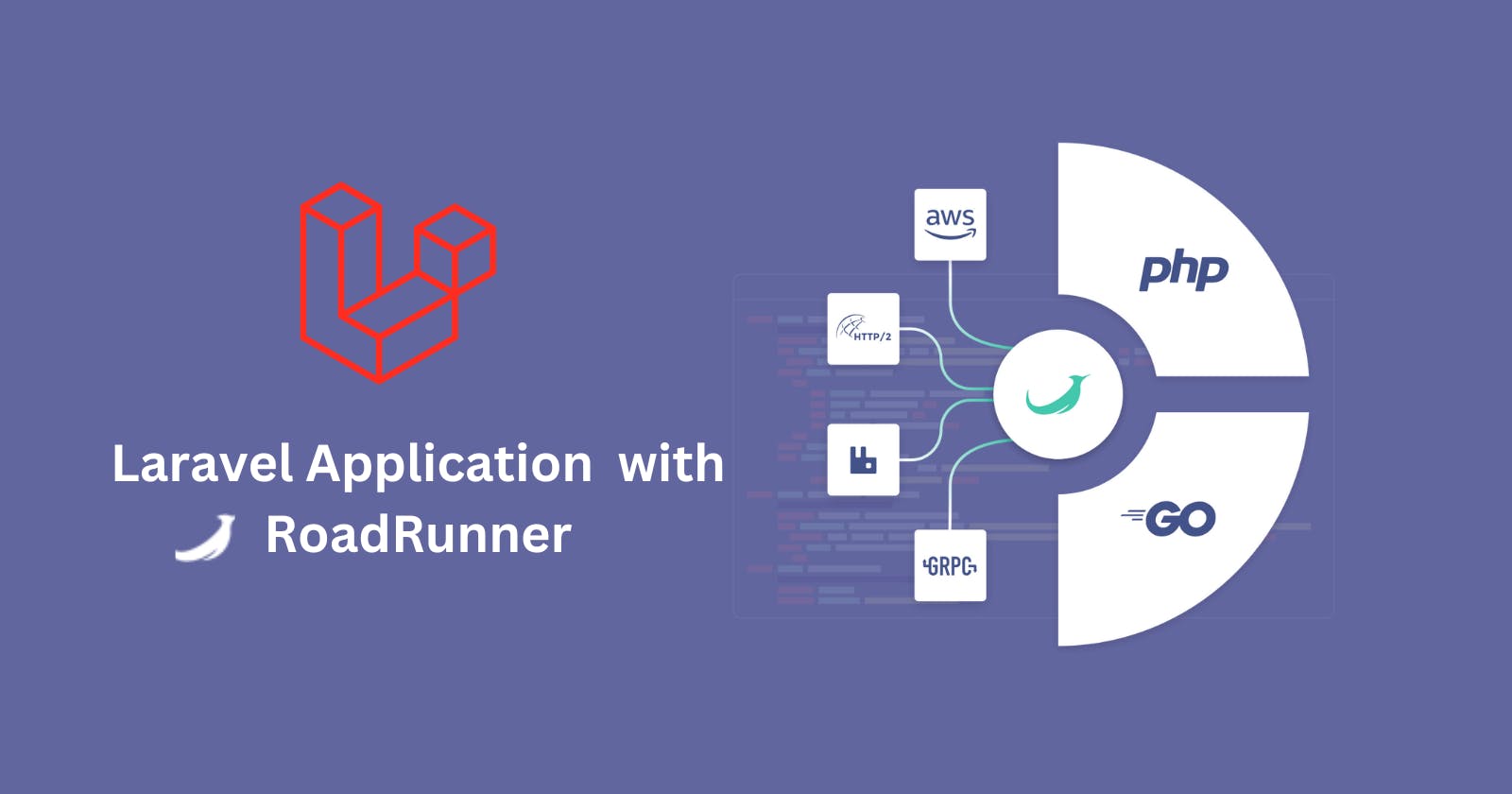Laravel is one of the most popular PHP frameworks that provide a powerful and elegant solution for building web applications. However, as your application grows and handles more concurrent requests, the default Laravel setup may struggle to maintain optimal performance. One powerful tool that can significantly boost the performance of Laravel applications is RoadRunner. In this blog, we will explore how RoadRunner enhances your Laravel application's speed and scalability.
What is RoadRunner?
RoadRunner is a high-performance PHP application server and process manager, designed with extensibility in mind through its utilization of plugins. Developed in Go, RoadRunner operates by running your application in the form of workers, where each worker represents an individual process, ensuring isolation and independence in their operation.
Benefits of using RoadRunner with Laravel:
Improved Performance: RoadRunner's asynchronous architecture and efficient resource utilization contribute to significantly enhanced performance, resulting in faster response times and improved user experience.
Scalability: RoadRunner's worker-based model allows for easy scalability by handling multiple requests concurrently, making it suitable for applications with high traffic loads.
Advanced Features: RoadRunner offers features like preloading, hot reloading, and efficient task handling, providing developers with powerful tools to optimize and streamline their Laravel applications.
Reduced Overhead: By avoiding the need to spawn new PHP processes for each request, RoadRunner reduces CPU and memory overhead, resulting in better resource utilization.
Zero-Downtime Deployment: RoadRunner's hot reloading feature enables seamless code updates without interrupting active requests, ensuring uninterrupted service and smoother deployment processes.
Setting up RoadRunner with Laravel
Laravel provides an official integration with RoadRunner via Laravel Octane. To set up Laravel Octane with RoadRunner, follow these steps:
Create a Laravel application: Use the Composer command to create a new Laravel application
composer create-project --prefer-dist laravel/laravel myappInstall Octane Package: Add the Laravel Octane package to your Laravel project using Composer.
composer require laravel/octaneInstall Octane Configuration: Run the
octane:installArtisan command to install Octane's configuration file into your application.php artisan octane:installStart the Octane Server: Launch the Octane server using the
octane:startArtisan command. By default, it will use the server specified in the Octane configuration file.# start server php artisan octane:start # watch for file change npm install --save-dev chokidar php artisan octane:start --watch # specify worker php artisan octane:start --workers=4 # stopping server php artisan octane:stop
By default, Octane will start the server on port 8000, so you may access your application in a web browser via http://localhost:8000.
Performance Test
Let's start the octane server with two workers and load the site on the browser and run multiple requests. The first and second request to the application is a bit slower because the framework needs to boot up, but the following requests are much faster since they can use the already booted framework from memory.
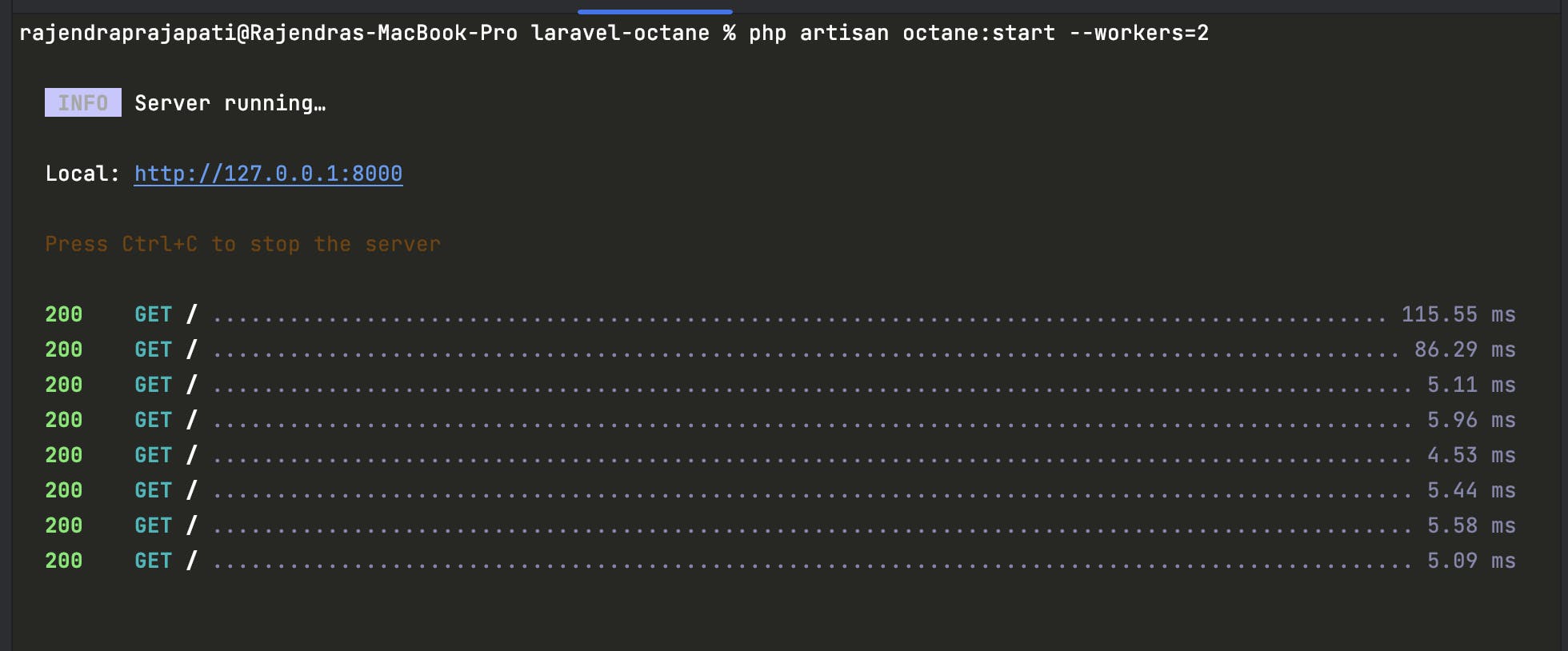
Load Testing
Let's use wrk (a modern HTTP benchmarking tool) to retrieve some insight into the performance and mimic a lot of concurrent traffic to the site. Below command runs a benchmark for 10 seconds, using 4 threads, and keeping 20 HTTP connections open on both Laravel built-in server and octane server.
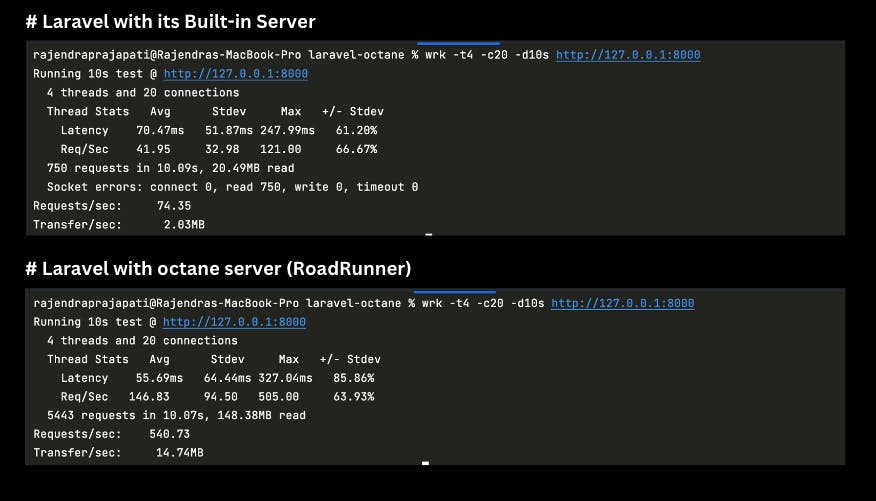
Here, Laravel with an octane server can handle 540 requests per sec which is much more compared to Laravel's built-in server (74 requests per sec).
Conclusions
RoadRunner with Laravel provides a powerful combination that enhances performance, scalability, and developer productivity. By leveraging RoadRunner's features, you can optimize your Laravel application for high performance and handle increased traffic seamlessly. Besides RoadRunner Laravel octane also supports Open Swoole and Swoole with additional configuration.
If you have any questions or need further clarification, feel free to reach out. Happy coding! 😊👍