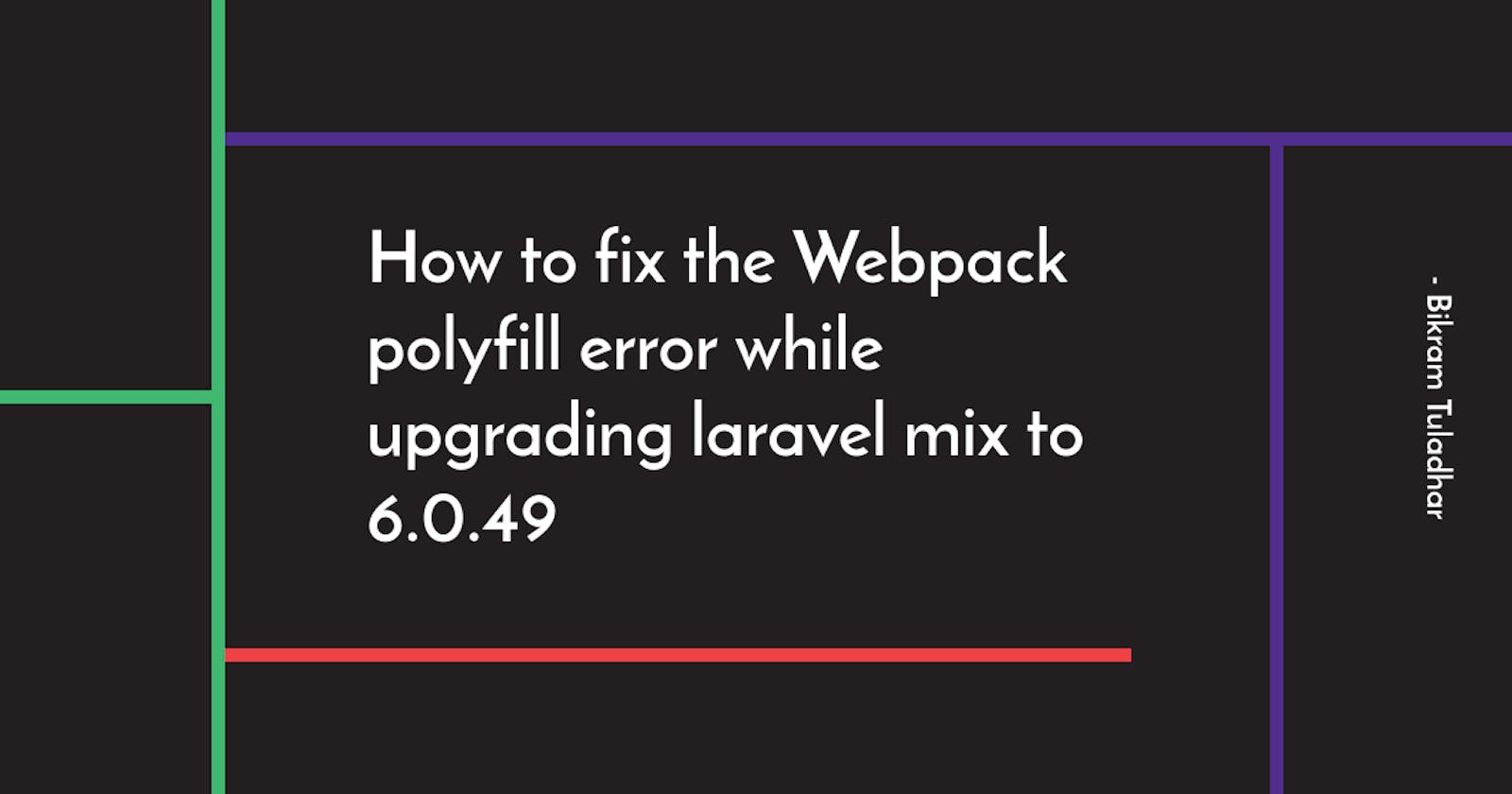How to fix the Webpack polyfill error while upgrading laravel mix to 6.0.49
Table of contents
No headings in the article.
The upgrade guide to laravel-mix to 6 is available in an official document. But you may encounter compiling errors related to webpack couldn't find standard libraries like fs, HTTP, HTTPS, URL etc.
Webpack version less than 5 is used to polyfill for node.js core modules by default but not in webpack 5 and newer. If your setup/packages need these polyfills, you will encounter can't resolve errors.
In order to successfully compile you need to provide those polyfills to the webpack config. Below I have included frequently used polyfills library setup steps and configuration codes.
1 Install necessary npm packages as your need
npm install --dev browserify-zlib
npm install --dev https-browserify
npm install --dev node-polyfill-webpack-plugin
npm install --dev stream-browserify
npm install --dev stream-http
npm install --dev resolve-url-loader
2 Update your webpack config in webpack.config.js file
// webpack.config.js
resolve: {
fallback: {
stream: require.resolve("stream-browserify"),
http: require.resolve("stream-http"),
https: require.resolve("https-browserify"),
zlib: require.resolve("browserify-zlib"),
url: require.resolve("url"),
},
preferRelative: false,
...
}
...
plugins: [
....
new NodePolyfillPlugin(),
new webpack.ProvidePlugin({
http: "stream-http",
https: "https-browserify",
}),
...
],
....
We found noticeable speed while compiling compare to webpack < 5 versions. However, we are on the way to migrating laravel mix to Vite to boost our frontend development.
Since Vite is only available from laravel 9. Soon I will post laravel-mix to Vite migration for any Laravel version soon.
Till then sayonara.