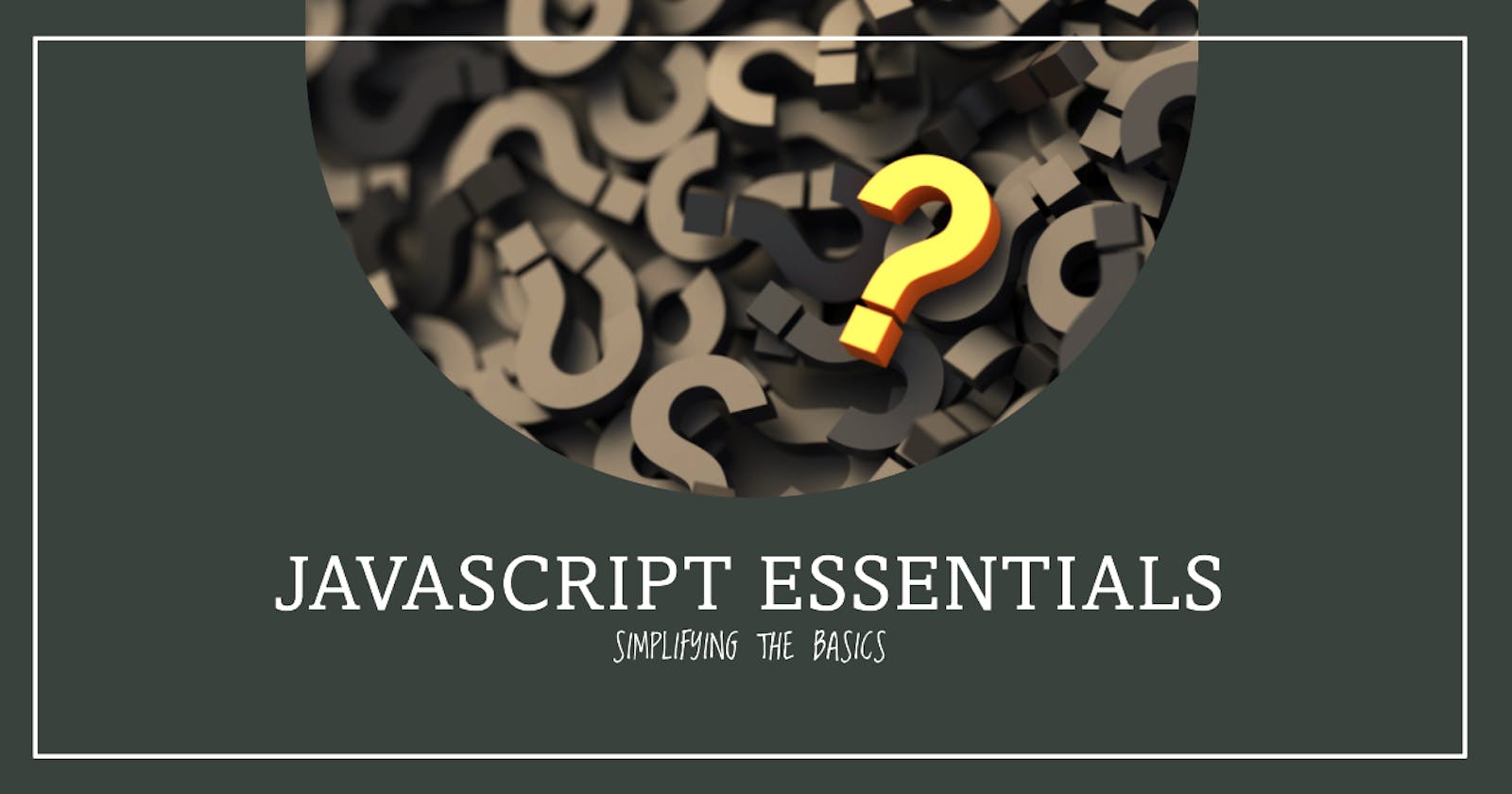Hey there, JavaScript enthusiasts! JavaScript remains the go-to language for crafting awesome web experiences and continues to top the charts as one of the most popular programming languages worldwide. As we approach 2024, I'm excited to share JavaScript essentials, simplifying the basics to keep us all at the top of our game. Join me in this blog post where we'll dive into fundamental concepts without overwhelming tips and tricks, providing a solid foundation for your JavaScript journey. 🚀
Destructuring Assignment
Destructuring assignment is a feature in JavaScript that allows you to extract values from arrays or properties from objects and assign them to variables concisely and expressively. It simplifies the process of unpacking values from data structures, making code more readable and efficient.
// Object destructuring
const { name, age } = { name: 'John', age: 30 }; console.log(name); // "John"
// Array destructuring
const [first, second] = [1, 2]; console.log(second); // 2
Arrow Functions
Arrow functions provide a concise and more readable syntax for writing functions in JavaScript. They offer a shorthand way to define anonymous functions and are especially useful for short, one-line functions.
// Traditional Function
function add(a, b) {
return a + b;
}
// Arrow Function
const add = (a, b) => a + b; console.log(add(3, 4)); // 7
Template Literals
Template literals offer a cleaner way to concatenate strings and interpolate variables:
const name = 'Alice'; console.log(Hello, ${name}!); // "Hello, Alice!"
Spread and Rest Operators
Spread and Rest operators are two powerful features in JavaScript that leverage the use of three dots (...). While they look similar, they serve different purposes.
The spread operator is used to expand elements of an array, object, or iterable into individual elements. It provides a convenient way to copy or concatenate arrays, merge objects, and pass multiple arguments to functions.
// Array Example:
// Spread operator for arrays
const arr1 = [1, 2];
const arr2 = [...arr1, 3, 4]; // [1, 2, 3, 4]
// Rest operator for functions
function sum(...args) {
return args.reduce((acc, val) => acc + val, 0);
}
console.log(sum(1, 2, 3)); // 6
// Object Example
const person = { name: 'John', age: 30 };
const newPerson = { ...person, city: 'New York' };
console.log(newPerson); // { name: 'John', age: 30, city: 'New York' }
Optional Chaining
Optional chaining that simplifies the process of accessing properties or calling methods on nested objects when there's a possibility of encountering null or undefined. It helps avoid errors that would typically occur when trying to access properties on an object that may not be fully defined.
// Without Optional Chaining
const city = person.address && person.address.city;
// With Optional Chaining
const city = person?.address?.city;
Nullish Coalescing
Nullish provides a concise way to handle default values for variables when dealing with null or undefined values. The nullish coalescing operator is ??.
// Using Nullish Coalescing with undefined
const value1 = undefined;
const defaultValue1 = 'Default';
const result1 = value1 ?? defaultValue1;
console.log(result1); // 'Default'
// Using Nullish Coalescing with null
const value2 = null;
const defaultValue2 = 'Default';
const result2 = value2 ?? defaultValue2;
console.log(result2); // 'Default'
// Using Nullish Coalescing with defined value
const value3 = 'Hello';
const defaultValue3 = 'Default';
const result3 = value3 ?? defaultValue3;
console.log(result3); // 'Hello'
Promises and Async/Await
Promises are a fundamental concept in JavaScript for handling asynchronous operations. They provide a way to work with asynchronous code in a more organized and readable manner. A Promise represents a value that may be available now, or in the future, or never. It has three states: pending, fulfilled, or rejected.
const myPromise = new Promise((resolve, reject) => {
// Asynchronous operation
if (/* operation is successful */) {
resolve('Success');
} else {
reject('Error');
}
});
myPromise
.then((result) => {
console.log(result); // 'Success'
})
.catch((error) => {
console.error(error); // 'Error'
});
Async/await provides a more concise and synchronous-looking way to work with asynchronous code. The async keyword is used to define a function that returns a Promise, and the await keyword is used to pause the execution of the function until the Promise is resolved.
async function fetchData() {
try {
const response = await fetch('https://api.example.com/data');
const data = await response.json();
console.log(data);
} catch (error) {
console.error('Error fetching data:', error);
}
}
fetchData();
Map, Filter, and Reduce
The map function is used to transform each element of an array by applying a provided function to it. It returns a new array containing the results of applying the function to each element.
const numbers = [1, 2, 3, 4];
const squaredNumbers = numbers.map((num) => num * num);
console.log(squaredNumbers); // [1, 4, 9, 16]
The filter function is used to create a new array containing elements that satisfy a specified condition. It filters out elements that do not pass the condition.
const numbers = [1, 2, 3, 4, 5];
const evenNumbers = numbers.filter((num) => num % 2 === 0);
console.log(evenNumbers); // [2, 4]
The reduce function is used to accumulate values of an array into a single result. It applies a function against an accumulator and each element in the array to reduce it to a single value.
const numbers = [1, 2, 3, 4];
const sum = numbers.reduce((accumulator, currentValue) => accumulator + currentValue, 0);
console.log(sum); // 10
Modules
Use ES6 modules for better code organization and maintainability:
// math.js
export function add(a, b) { return a + b; }
// main.js
import { add } from './math.js';
console.log(add(2, 3)); // 5
this Keyword
Understand how this behaves in different contexts:
const obj = {
name: 'Alice',
greet: function () {
console.log(Hello, ${this.name}!);
},
}; obj.greet(); // "Hello, Alice!"
const greetFunc = obj.greet;
greetFunc(); // "Hello, undefined!"
Error Handling
Error handling in JavaScript is the process of managing and responding to errors that may occur during the execution of a program. Proper error handling is crucial for writing robust and reliable code. JavaScript provides mechanisms to handle errors, and developers can use these to gracefully handle unexpected situations.
Using Try...Catch Statement
The try...catch statement is the primary mechanism for handling errors. It allows you to wrap a section of code in a "try" block, and if an exception (error) occurs within that block, it is caught and handled in the "catch" block.
try {
// Code that might throw an error
const result = 10 / 0;
console.log(result); // This line won't be executed if an error occurs
} catch (error) {
// Handle the error
console.error('An error occurred:', error.message);
} finally {
// Optional: Code that will always run, regardless of whether an error occurred
console.log('Finally block executed.');
}
Functional Programming
Functional programming is a programming paradigm that treats computation as the evaluation of mathematical functions. In JavaScript, you can apply functional programming principles to write cleaner and more maintainable code
Immutability: Instead of modifying existing data, create new data structures. Libraries like Immutable.js can help enforce immutability.
const numbers = [1, 2, 3]; const doubled = numbers.map((num) => num * 2); // Creates a new arrayHigher-order functions: Functions that take other functions as arguments or return functions. They are central to functional programming.
const numbers = [1, 2, 3, 4, 5]; // Using higher-order functions const doubled = numbers.map((num) => num * 2); const even = numbers.filter((num) => num % 2 === 0); const sum = numbers.reduce((acc, num) => acc + num, 0);Pure Functions: Functions that always produce the same output for the same input and have no side effects. They make your code more predictable and testable.
function add(a, b) { return a + b; // Pure function with no side effects }
Functional programming promotes writing smaller, reusable functions, which can lead to code that is easier to reason about and test.
Debugging Tools
Effective debugging is essential for finding and fixing issues in your JavaScript code. Here are some debugging tools and practices:
Browser Developer Tools: Most modern browsers come with built-in developer tools. You can use the Console tab to view errors and log messages, inspect and manipulate the DOM, and debug JavaScript code step by step.
VS Code Debugging: If you're using Visual Studio Code, you can set breakpoints, inspect variables, and step through your JavaScript code using the integrated debugger.
Logging: Use console.log(), console.error(), and other console methods strategically to output information about your code's execution. These messages can help you understand what's happening and where potential issues may lie.
Error Handling: As mentioned earlier, use try-catch blocks to handle exceptions gracefully and provide meaningful error messages. This can be especially important in production environments to prevent crashes and improve user experience.
Conclusion
In conclusion, these JavaScript concepts are your secret weapon for creating outstanding web experiences. 🌐💡 As we embrace 2024, let's make it a year filled with coding excellence and endless possibilities.
Feel free to share your thoughts and opinions and leave me a comment if you have any problems or questions. 😎😎
Till then, Keep on Hacking, Cheers
Happy coding! 🚀👩💻👨💻