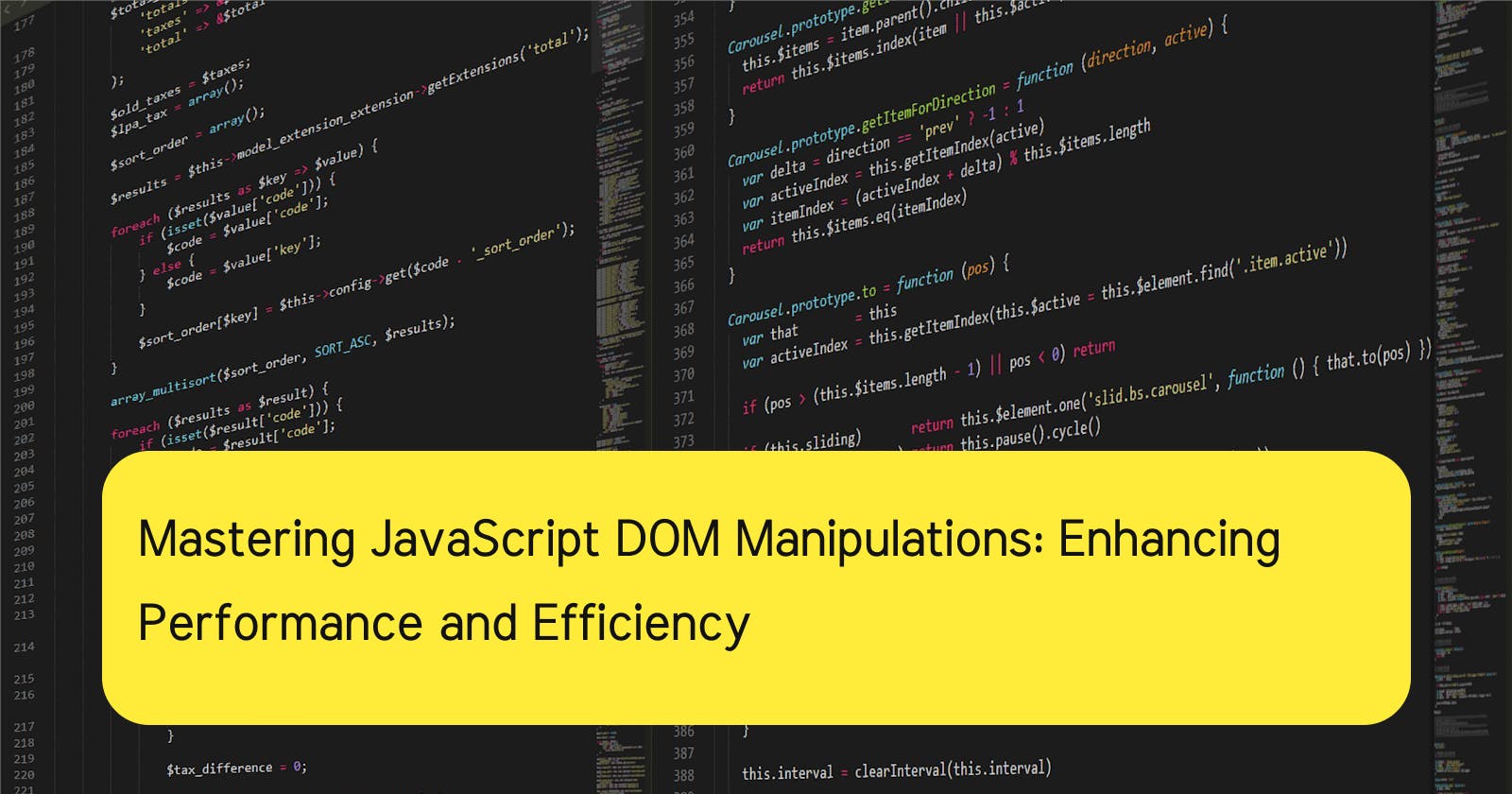Mastering JavaScript DOM Manipulations: Enhancing Performance and Efficiency
In web development, JavaScript DOM manipulation is key for creating dynamic web pages. It enables developers to add interactivity to static HTML and CSS. However, excessive DOM operations can slow down performance. In this blog post, we'll explore DOM manipulation's capabilities and strategies for optimizing performance.
Understanding JavaScript DOM Manipulation
At its core, the DOM represents the structure of HTML documents. JavaScript offers APIs to interact with this structure, allowing developers to dynamically create, modify, and delete HTML elements. Here are some key DOM manipulation techniques:
Selecting Elements: JavaScript allows developers to access HTML elements using various methods like
getElementById,getElementsByClassName,querySelector, andquerySelectorAll.// Using getElementById var container = document.getElementById("container"); // Using getElementsByClassName var paragraphs = document.getElementsByClassName("paragraph"); // Using querySelector var firstParagraph = document.querySelector("p"); // Using querySelectorAll var allParagraphs = document.querySelectorAll("p");Manipulating Content: Once selected, developers can manipulate the content of HTML elements by changing their attributes, styles, or even altering their structure.
// Changing text content var heading = document.getElementById("heading"); heading.textContent = "Welcome to JavaScript!"; // Changing HTML content var list = document.getElementById("list"); list.innerHTML += "<li>Item 4</li>"; // Changing attributes heading.setAttribute("class", "highlight"); // Changing styles var paragraphs = document.getElementsByClassName("paragraph"); for (var i = 0; i < paragraphs.length; i++) { paragraphs[i].style.color = "blue"; }Event Handling: DOM manipulation facilitates the attachment of event listeners to elements, enabling interactive behaviors such as click events, hover effects, and form submissions.
// Get the button element var button = document.getElementById("myButton"); // Add event listener for click event button.addEventListener("click", function() { var output = document.getElementById("output"); output.textContent = "Button clicked!"; }); // Add event listener for mouseover event button.addEventListener("mouseover", function() { button.style.backgroundColor = "lightblue"; }); // Add event listener for mouseout event button.addEventListener("mouseout", function() { button.style.backgroundColor = ""; });
Challenges with DOM Manipulation Performance
While DOM manipulation provides immense flexibility, it can also introduce performance challenges, especially when dealing with large or frequently changing DOM structures. Here are some common issues:
Reflow and Repaint: Manipulating the DOM often triggers reflows and repaints, which can be resource-intensive and degrade performance, particularly on mobile devices.
<!DOCTYPE html> <html lang="en"> <head> <meta charset="UTF-8"> <meta name="viewport" content="width=device-width, initial-scale=1.0"> <title>Reflow and Repaint Example</title> </head> <body> <button onclick="addBoxes()">Add Boxes</button> <div id="container"></div> <script> function addBoxes() { var container = document.getElementById("container"); for (var i = 0; i < 1000; i++) { var box = document.createElement("div"); box.className = "box"; container.appendChild(box); } } </script> </body> </html>The example features a button labeled "Add Boxes" that triggers the JavaScript function
addBoxes()when clicked. This function adds 1000<div>elements with the class "box" to a container<div>.While this code works and adds boxes to the container, it can lead to performance issues, especially on mobile devices or less powerful computers, because:
Adding a large number of elements to the DOM can trigger frequent reflows and repaints, as the browser recalculates the layout and redraws the screen for each new element.
Frequent reflows and repaints are resource-intensive and can cause the user interface to become unresponsive or laggy.
Adding 1000 boxes at once could significantly degrade the performance of the web page, especially on devices with limited processing power or memory.
Memory Leaks: Improperly managed event listeners or references to DOM elements can lead to memory leaks, causing the application to consume excessive memory over time.
<!DOCTYPE html> <html lang="en"> <head> <meta charset="UTF-8"> <meta name="viewport" content="width=device-width, initial-scale=1.0"> <title>Memory Leak Example</title> </head> <body> <button id="myButton">Click me!</button> <script> var button = document.getElementById("myButton"); // Adding an event listener button.addEventListener("click", handleClick); function handleClick() { console.log("Button clicked!"); } // Removing the button from the DOM after 5 seconds setTimeout(function() { document.body.removeChild(button); // Uncomment the line below to remove the event listener // button.removeEventListener("click", handleClick); }, 5000); </script> </body> </html>The example includes a button with the ID "myButton". A click event listener is attached to the button, which logs a message to the console when clicked. After 5 seconds, the button is removed from the DOM using
removeChild.However, there's a potential memory leak here:
Even though we remove the button from the DOM, the event listener attached to it remains in memory.
If the button is removed from the DOM but the event listener is not removed, it keeps a reference to the button in memory, preventing it from being garbage collected.
This can lead to memory leaks over time, especially if the user repeatedly adds and removes elements with event listeners without removing the listeners themselves.
Script Execution Time: Extensive DOM manipulations, especially within loops or recursive functions, can cause scripts to execute slowly, leading to janky animations or unresponsive interfaces.
<!DOCTYPE html> <html lang="en"> <head> <meta charset="UTF-8"> <meta name="viewport" content="width=device-width, initial-scale=1.0"> <title>Script Execution Time Example</title> </head> <body> <button onclick="addBoxes()">Add Boxes</button> <div id="container"></div> <script> function addBoxes() { var container = document.getElementById("container"); for (var i = 0; i < 1000; i++) { var box = document.createElement("div"); box.className = "box"; container.appendChild(box); } } </script> </body> </html>In this example, clicking the "Add Boxes" button triggers the JavaScript function
addBoxes(),which adds 1000<div>elements with the class "box" to a container<div>.While this code works and adds boxes to the container, it can lead to performance issues:
Adding a large number of elements to the DOM within a loop can cause the script execution time to increase significantly.
The browser has to perform layout calculations and repaint the screen for each new element added, which can lead to janky animations or unresponsive interfaces, especially on low-end devices or older browsers.
In this example, adding 1000 boxes at once could cause the browser to freeze momentarily, making the UI unresponsive until the operation completes.
Strategies for Optimizing DOM Manipulation Performance
To mitigate performance bottlenecks associated with DOM manipulation, developers can employ several optimization techniques:
Batch DOM Updates: Minimize the number of DOM manipulations by batching multiple operations together, preferably using methods like
document.createDocumentFragmentorinnerHTMLfor bulk updates.function addBoxes() { var container = document.getElementById("container"); var fragment = document.createDocumentFragment(); // Create a document fragment for (var i = 0; i < 1000; i++) { var box = document.createElement("div"); box.className = "box"; fragment.appendChild(box); // Append elements to the fragment } container.appendChild(fragment); // Append the fragment to the container }In this example, instead of appending each box individually to the container, we create a document fragment and append all the boxes to it. Then, we append the fragment to the container in one operation, reducing the number of DOM manipulations.
Delegated Event Handling: Utilize event delegation to attach event listeners to parent elements rather than individual child elements, reducing the number of event bindings and improving performance.
document.getElementById("container").addEventListener("click", function(event) { if (event.target.classList.contains("box")) { console.log("Box clicked!"); } });In this example, instead of attaching a click event listener to each individual box element, we attach a single event listener to the container element. When a click event occurs, we check if the clicked element has the class "box" before performing any action. This reduces the number of event bindings and improves performance.
Virtual DOM: Consider implementing a virtual DOM library like React or Vue.js for complex user interfaces, which efficiently manages DOM updates by reconciling changes in a virtual representation before updating the actual DOM.
class App extends React.Component { render() { return ( <div> {Array.from({ length: 1000 }).map((_, index) => ( <div key={index} className="box"></div> ))} </div> ); } } ReactDOM.render(<App />, document.getElementById('container'));In this example, we use React to render 1000 box elements efficiently. React handles the DOM updates internally using its virtual DOM reconciliation algorithm, optimizing performance.
Throttling and Debouncing: When handling events that trigger frequent DOM updates (e.g., scrolling or typing), throttle or debounce event handlers to limit the rate of execution and prevent performance degradation.
function handleScroll() { console.log("Scrolling..."); } var throttledHandleScroll = throttle(handleScroll, 100); // Throttle scroll event handler window.addEventListener("scroll", throttledHandleScroll); function throttle(func, delay) { let lastExecuted = 0; return function(...args) { const now = Date.now(); if (now - lastExecuted > delay) { func.apply(this, args); lastExecuted = now; } }; }In this example, we use a throttle function to limit the rate of execution of the scroll event handler. The
handleScrollfunction will only be executed once every 100 milliseconds, reducing the frequency of DOM updates and improving performance.Optimize CSS Selectors: Use efficient CSS selectors to target DOM elements, avoiding overly broad selectors that require exhaustive matching and improving selector performance.
/* Inefficient selector */ .container div { /* CSS styles */ } /* Efficient selector */ .container .box { /* CSS styles */ }In this example, the first selector
.container divis less efficient because it targets all div elements inside elements with the class "container". The second selector.container .boxis more efficient as it specifically targets elements with the class "box" within elements with the class "container", reducing the scope of matching and improving selector performance.
Conclusion
JavaScript DOM manipulation is a strong tool for building dynamic web apps. However, for the best performance and user experience, developers need to think about how their DOM techniques affect things. By knowing the challenges and using optimization strategies, developers can use DOM manipulation well without slowing things down. By focusing on performance, developers can make web apps that are engaging and work well on different devices and platforms.
Please feel free to provide feedback 😊. I will try my best to generate such blog in future as well 🤗.
Happy Coding!!